Instagram highlights are a great way to showcase your favorite stories on your profile. However, there may come a time when you want to clean up or remove old highlights. Whether you’re managing a personal account or building your brand, keeping your profile fresh is key.
Removing outdated or embarrassing stories can make your profile more appealing to potential followers. In this article, we’ll guide you through how to delete highlights on Instagram with simple steps. Whether you’re on mobile or desktop, you’ll learn how to manage your highlights and keep your profile looking its best.

How To Delete Highlights on Instagram From Your Phone
Deleting highlights from your phone is quick and easy. All you have to do is follow the steps below:
- Open the Instagram app and go to your profile.
- Locate the highlight you want to remove, which appears under your bio. Tap on the highlight to view its stories.
- To delete a specific story, tap and hold it. A menu will pop up—select Delete to remove that story from the highlight.
- If you wish to delete the entire highlight, tap and hold the highlight itself. Then, choose Delete Highlight from the options. This action will remove the entire collection of stories from your profile.
By following these straightforward steps, you can easily manage and remove highlights on Instagram, keeping your profile fresh and relevant.

How To Delete Highlights on Instagram on Laptop
Wondering how to delete highlights on Instagram on a laptop?
Unfortunately, there is no direct way to delete highlights on Instagram on a laptop. You can’t remove individual stories or entire highlights through the desktop version. To delete highlights, you’ll need to use your phone.
If using a laptop is your only option, third-party extensions might help, but they aren’t always reliable. For now, Instagram’s mobile app remains the easiest way to manage highlights. Stick to the phone app for the most direct control over your Instagram profile.

How To Delete Old Highlights on Instagram
Deleting old highlights on Instagram is a simple process that keeps your profile looking fresh. But how do you delete old highlights on Instagram? Just follow these steps:
- Go to your Instagram profile.
- Find the highlight you want to update and tap it.
- To remove specific Instagram stories from an old highlight, tap and hold the story you wish to delete.
- A menu will appear, allowing you to select Delete and remove that story from the highlight.
- To delete the entire old highlight, tap and hold the highlight icon itself.
- Choose Delete Highlight.
Regularly deleting old highlights on Instagram helps keep your content relevant and engaging for followers. By managing your highlights effectively, you can keep your profile updated.
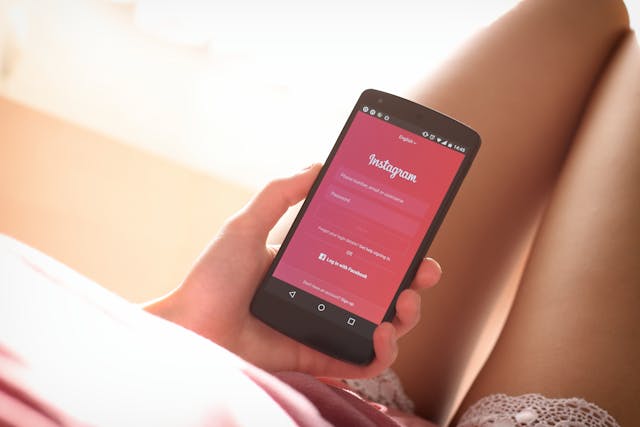
Why Should You Remove Highlights From Instagram?
Brands use Instagram highlights to boost their engagement and attract more followers. However, there are several reasons why you should remove highlights from Instagram.
Outdated or irrelevant highlights can clutter your profile. Keeping only fresh, relevant content makes a better impression on visitors.
Moreover, removing old highlights also helps you maintain a consistent brand image. If you’ve changed your style or focus, deleting older highlights keeps your profile in line with your current aesthetic.
Sometimes, certain stories might no longer reflect your brand or personal identity. In that case, it’s best to remove them. Additionally, regular updates to your highlights encourage followers to keep engaging with your profile.
By removing highlights, you ensure your Instagram profile stays organized and appealing to new followers. Keeping your content relevant and fresh can help grow your audience faster. It’s a small step that can make a big difference in your account’s success.

